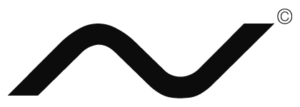As a search engine optimation expert, you might be doing well, but are your numbers and reports showing that? Tracking local SEO ranks might not be an easy job unless it is a Local SEO Looker Studio report. But why Looker Studio, and not just a standard G-sheet with cool colors?
Some services look pretty dull and boring, and SERP data and analytics are hard to crack at first glance for an average client. If you intend to have your client happy with the results, we recommend you start working on the SEO report dashboard. Spoiler: The client will always quote that as an example (sign of success)
What’s better than switching to a LocaL SEO Looker Studio Report? It is the most resourceful local SEO audit tool that provides real-time analytics to keep it all in check.
What Is Local SEO?
Local SEO is key for a local business to stand out in local searches. Most people fail to realize that Google search engines use multiple algorithms to return search engine results. Search engine optimization, commonly known as SEO, is a strategy of optimizing signals on and off a website to impact how the site appears in search results when specific keywords are being searched.
Achieving conversion goals in your locality becomes the easiest when your setup is easily discoverable in nearby location preferences. Local SEO helps in optimizing your website to appear in more local searches. For example, if you run a local clothing business, you would more likely want people to find your clothes in that specified region. For small business owners, it’s best to look into a comprehensive guide to local strategy for SEO optimization for small businesses to learn how to spotlight this for ranking in local search results.
What Is Looker Studio?
The “look” in Looker Studio makes the report look more like a professional report. The Looker Studio (former Google Data Studio) is an SEO report-sharing tool. It is a free tool often used by local businesses to gather insights on how well their SEO strategy is doing. Looker Studio extracts data from places like Google Analytics, Google My Business, and Google Search Console to evaluate how your business is performing in local search results.
Data Studio goes beyond just helping your business figure out whether your SEO efforts are thriving or wasted. It presents a collection of features designed to help local businesses analyze data in real-time and create personalized visuals for datasets. You can also track your competitors’ performance in local searches.
Why Use Looker Studio for Local SEO Reports?
You should use it because Google Looker Studio is the best local SEO tool for the best use case of generating detailed SEO reports. This tool is used mainly because it can consolidate data sources such as Google Analytics, Google Search Console (GSC), Google My Business, and others to create comprehensive SEO reports.
• Customized Changes: It provides options for customizing your SEO report dashboard designs to align with your business’s branding.
• Streamlined Data: It streamlines complex SEO data and delivers simple reports to share. According to Forbes, gathering and visualizing data can become more manageable with tools like Looker Studio, making data more virtually seamless.
• Enhanced Client Communication: Automatically, local SEO Looker Studio reports accounts for improved client communication.
How to Use Google Looker Studio?
As a marketer, you no longer have to just rely on incomprehensible G-sheet-based audit reports when you can make your performance analytics for clients look visually appealing. The interactive and futuristic tool lets you do that with its super easy, user-friendly interface. Using it depends on your needs. Let’s say you want to visualize data, optimize performance, collaborate, and share effectively. So, this is how it can be done:
It gives marketers a comprehensive view of their marketing efforts because, in Google’s Data Studio, you can link all your data sources (BigQuery, Google Analytics, etc) into a single report or dashboard. Making it super easy for marketers to analyze and optimize their data. Looker also makes it easy to visualize data and customize the dashboard however you choose.
You can throw in some charts, tables, and other interactive elements to make it look more comprehensive and detailed. Another cool thing is that you can extract data for faster loading times. Looker also allows you to share and collaborate with your teammates. You can use these ways, and it takes the burden off your shoulders.
How To Create an Interactive Local SEO Report?
Now that you know how to use this interactive tool to create reports, let’s discuss creating an interactive report next. There are a few steps that you can use to come up with really cool reports.
Step 1: Link All Your Data Sources
Before anything else, you must connect all data sources you’ll use. Google Looker Studio links in various Google products, including Google Search Console, Google Analytics, and Google My Business.
• Google Analytics: This will showcase insights into website traffic, sales, and user engagement. Through this best local SEO tool, you can view how people are interacting with your business website and from what places.
• Google Search Console: It provides info on your website’s performance in search engine rankings. This highlights keyword positioning, results from search queries, and click rates.
• Google My Business: By linking this local SEO audit tool, you’ll get insights into how people locate your business; it uses data on location-specific searches, customer testimonials, and interactivity metrics.
Step 2: Customize Your Report Layout
Now that you’ve linked all your data sources, it’s time that you customize your report’s layout. A neat design is essential for making your report look interactive.
• Content Segmentation: Create clear segments for your report, such as “Traffic Overview,” “Local search results,” and “Conversion Metrics.” This will ensure that users focus on certain areas of interest.
• Leverage Data Visualization: Add elements of graphics like maps, charts, and tables to display data clearly. This breaks down complex data into simple infographics.
• Navigation Addition: You can use navigation links or use some clickable buttons to give your reports a more interactive and user-friendly touch.
Step 3: Addition Of Interactive Filters
Interactive filters set your report for success. These add a dynamic angle to your report. For a report, consider using the location filter. If you want to deal with the dates and see what your SEO performance was like during a specific time, then use the Date Range filter on Looker. If you are more interested in getting insights into user behavior, apply interactive filters that allow you to see how users interact with your content on a desktop versus mobile.
Step 4: Select Custom Alerts
Custom alerts and annotations are incredibly beneficial for monitoring the changes in your data, including rapid increases in website traffic or keyword performance. Looker enables you to set up alerts that update you regarding when specific thresholds are reached, assisting you in keeping tabs on crucial developments in your SEO efforts.
Step 5: Send For Collaboration
Once the report is all done, share and collaborate with your team. There are several features you can use to do this:
• Shareable Links: It allows you to develop links that can be sent to your teammates.
• Embedding On Website: If you plan to share a report publicly or as an internal link to your website, Looker allows you to embed your Google Data studio seo report directly.
• Email Update Scheduling: You can also share these reports as email updates. You can schedule them and set them for email automation to ensure everyone stays informed about the latest updates on SEO performance.
Why Choose Looker Studio for Detailed SEO Reports?
With local SEO looker studio reports, collaborating with others becomes seamless. You can easily share crucial insights with your team, ensuring everyone stays informed. It’s an essential local SEO audit tool for anyone serious about optimizing their online visibility.
• Flexibility: You can create reports customized to your strategy, emphasizing the most critical metrics of your business.
• Collaboration: Data Studio simplifies working with teams and clients, guaranteeing everyone a shared understanding of actionable insights.
• Cost-Effective: Being a free tool, It offers all these advantages without requiring any financial investment, making it a perfect option for businesses of all sizes.
Who Should Use Looker Studio?
Google Looker Studio is a powerful SEO report data studio that lets you visualize information and customize report dashboards. Businesses, big or small, can use this tool to create interactive and detailed reports. For instance, marketing teams can leverage Google Looker Studio’s ability to integrate several data sources and track their campaign’s performance.
This is the best local search results tracking tool for businesses operating in the B2B sector to drive data-driven decisions. Sales teams can use the Data Studio SEO report template to present metrics such as lead generation, customer acquisition and retention rates, and conversions. Here are a few benefits of Looker:
• Uniform Brand Identity: You can choose your brand’s color palettes and styles that match your style and use them throughout, which makes your brand look more consistent and professional.
• Informed Decision Making: It allows you to link all data sources in one dashboard and drive data-driven and informed decisions.
• Feasible: Google Data Studio offers free features to help your business easily create detailed and comprehensive reports.
• Time-Saving: with all the interactive elements and filters available on Looker, you can save time and still make your reports look comprehensive.
How Does Excellent Reporting Lead to Business Growth and Credibility?
Excellent reporting is a leading factor in many businesses’ growth and remaining credible amongst all the competition. Looker allows business leaders to find trends and pinpoint areas that require improvement. With excellent reporting, companies can build strong relations with stakeholders, investors, and target audiences.
Think of exceptional reporting as the backbone of any business’s growth. You can demonstrate your strategic optimization skills by delivering transparent reports with metrics such as click-through rates (CTRs). Looker also helps position your brand as the leader in the industry.
Why Should Local Businesses Choose Alev For Growth?
As the local search continues to evolve, using tools like Google Looker Studio to become more visible in search engines has become a need of doctrine. With a strong focus on Local SEO, brand strategy, SEO insiders, and excellent reporting, Alev Digital’s expertise in SEO and AEO optimization ensures that local businesses appear in top searches when users search for their products.
Frequently Asked Questions
Yes, it is an exceptional tool for creating detailed reports for your business. It allows businesses to keep tabs on their overall performance and enables them to share and collaborate.
Yes, with the help of Google’s former Data Studio seo report-sharing feature, local businesses can generate and share comprehensive SEO performance reports to demonstrate their efforts. People from the regions can view your content by linking data sources.
Alev Digital has a team of experts equipped with tools and rightful knowledge to help local businesses thrive in their locality and reach more local audiences by targeting local SEO.
It is the best local SEO tool, often used by businesses to create thorough and interactive reports to appear on top of Google search results.
Definitely! Our team of professional experts utilize their analytical skills to assist in adopting the correct strategies to improve your rankings.